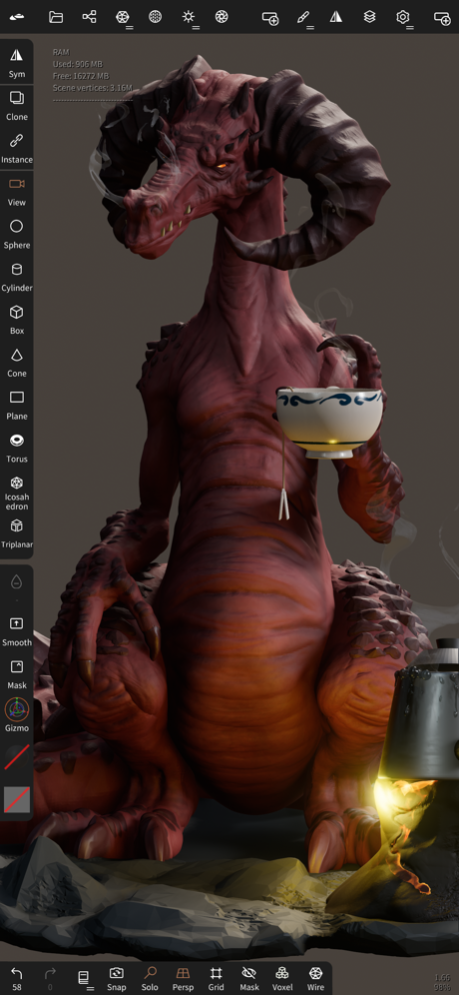Version History
Here you can find the changelog of Nomad Sculpt since it was posted on our website on 2021-07-30.
The latest version is 1.90 and it was updated on soft112.com on 19 April, 2024.
See below the changes in each version:
version 1.90
posted on 2024-04-18
Apr 18, 2024
Version 1.90
ios: quad remesher alt shortcut resets the density painting
ios: quad remesher allow smooth density intensity greater than 100 percent
remesh: quad remeshers now keep hidden faces
voxel: fix voxel remesh when hidden faces are present
voxel: fix crash sometimes happening due to layers
smooth: add screen painting smoothing if paint intensity is greater than 100 percent
layer: fix merge logic (voxel, join)
version 1.89
posted on 2024-04-16
Apr 16, 2024
Version 1.89
triplanar: two sided bug
triplanar: fix crash when tapping the generated mesh
bake: bake vertex doesn’t delete texture if the channel isn’t checked
bake: add an option “opacity to mask” option
bake: normal map texture baking improved
tools: fix preset crashing on clone
binding: fix search helper
version 1.84
posted on 2023-10-27
Oct 27, 2023
Version 1.84
render: fix DOF focus update on tap
gesture: tube editing with finger was possible even it shouldn’t
grid: improve grid antialiasing
profile: fix curve preview issue with preset replace feature
profile: move folder button wasn’t always working
version 1.84
posted on 2023-10-27
Oct 27, 2023
Version 1.84
render: fix DOF focus update on tap
gesture: tube editing with finger was possible even it shouldn’t
grid: improve grid antialiasing
profile: fix curve preview issue with preset replace feature
profile: move folder button wasn’t always working
version 1.82
posted on 2023-08-13
Aug 13, 2023
Version 1.82
stylus: fix pencil being off pointer when sculpting
pivot: improve pivot of tube and curve repeat node when using the snap option
bake: fix crash if object is instance
reproject: fix crash if object is instance
version 1.80
posted on 2023-08-01
Aug 1, 2023
Version 1.80
twist: fix spiral mode along with closed tube
twist: fix curve twist gizmo UI handler being sometimes blocked
boolean: add polygonal boolean
boolean: trim tool has now a proper boolean option
curve: Improve curve fitting algorithm to generate less points when hand-drawing curves
decimate: improve quality (easier removal of long thin triangle)
snap: use scene pivot only if the scene scene is visible on screen
snap: flip wasn’t working properly in some cases
postprocess: add dithering option (should be disabled when rendering an image with lot of flat color and no shading)
dynTopo: fix crashes when using dynTopo with connected topology and lock stroke mode
layer: fix trim or voxel remeshing duplicating too many layers when filling holes
render: fix incorrect fov during when rendering with non screen ratio
silhouette: view mode now works properly is the mesh is transformed
interface: improve performance when display many resources (alphas, textures)
depthMasking: fix top and bottom area filtering
project: fix saveAs new automatic renaming to not override existing project
version 1.78
posted on 2023-06-16
Jun 16, 2023
Version 1.78
trim: fix crashes
repeat: fix performance when validating many instances
bake: fix baking for objects with big bounding boxes
version 1.76
posted on 2023-03-01
Mar 1, 2023
Version 1.76
obj: fix vertex color space selector
stroke: add randomize option
interface: split stroke options into sub menu
save: saving new file was wrongly opening a project popup
layer: fix layer being corrupted when sculpting with offset greater than one
version 1.65
posted on 2021-11-23
Nov 23, 2021 Version 1.65
ios: fix open with feature when Nomad is not yet opened
android: import popup can now load multiple files
light: fix fourth light being ignored
render: fix rendering bug when adding a light in certain conditions
primitive: fix crash when validating mirrored box and sphere if Debug Primitive UVs is activated
insert: fix rotation interaction when the object has custom gizmo and is not centered
texture: support read-only (no editing) textures from obj (procreate) and glTF
flatten: add experimental options
file: fix crash when saving model with UVs
file: fix material library being emptied out in some rare occurence
file: fix glb loading potentially corrupted from 1.62 and 1.63
version 1.64
posted on 2021-11-13
Nov 13, 2021 Version 1.64
voxel: fix remesh
version 1.62
posted on 2021-11-11
Nov 11, 2021 Version 1.62
uv: improve experimental support (enable in Debug menu, unwrapper in Topology ... menu)
clay: add flatten offset parameter
layer: fix extract feature (keep transform)
eyedrop: fix color issue with background
render: fix render bug when adding a point light (jaggy shadows, etc)
heightmap: improve quality of heightmap debug feature (banding)
gesture: add three finger vertial drag to edit radius
split: add front vertex option (fix mask behavior as well)
gizmo: fix rotation on primitive with non uniform scale
voxel: add sharp edges option
voxel: remesher is now using less memory and is a bit faster
primitive: fix cylinder radius handler not being positioned correctly
primitive: no transparency for mirrored mesh when using the View tool
render: use cubemap for environment instead of octahedral (less artefact on sharp background)
render: improve refraction support when depth of field is enabled
file: support multiple file loading when importing from Nomad
file: fix random crashes when importing image files
file: keep objects separate instead of merging them when loading/saving obj files
version 1.61
posted on 2021-10-13
Oct 13, 2021 Version 1.61
background: fix reference image color issue
version 1.59
posted on 2021-09-17
Sep 17, 2021 Version 1.59
interface: fix button being wrongly selected when scrolling on left panel (e.g: insert, trim)
smudge: fix behavior when symmetry is activated
misc: fix crash when opening paint menu after adding primitive
version 1.58
posted on 2021-09-15
Sep 15, 2021 Version 1.58
measure: fix display value
refraction: fix index of refraction to work correctly depending on the scene scale
render: crop the render instead of rendering outside the screen edges
symmetry: only displays the active symmetry (when display plane is enabled)
insert: keep objects painting when using insert cloning (and saving the file)
gizmo: add back scale widgets when multiple objects are selected
gizmo: add more space between 2 axis scale and 1 axis scale
gizmo: fix manual input sometimes being ignored (matrix input)
decimation: keep quad topology on masked area
gltf: read and write cameras
interface: fix slider behavior (stuck at minimum value with infinite topological slider)
interface: fix intensity slider behavior to be faster around zero
interface: fix manual input on infinite slider
version 1.57
posted on 2021-08-27
Aug 27, 2021 Version 1.57
stats: click on stats summary to switch between “show all” and “show selection”
trim: fix line cut when symmetry is used
insert: fix initial position when adding primitive (similar to clone mode)
insert: use gizmo as anchor transform to align with surface normal (if cloned object has custom gizmo)
transform: use custom pivot for rotation/scale (the one from the gizmo)
transform: custom gizmo pivot automatically updated when using transform tool
gizmo: add scale 2-dimension handlers
dyntopo: fix tools that rely on normals (inflate, brush and layer)
dyntopo: fix density value when constant mode is used and the mesh has scaling
snap cube: allow zooming when locking view (long press)
decimation: accept ratio as decimation parameter instead of triangle count
files: fix mirrored primitives disappearing after obj/stl export
pressure: respect stroke smoothing parameter
export: fix render export with alpha transparency (png should not be alpha-premultiplied)
version 1.56
posted on 2021-07-31
Jul 31, 2021 Version 1.56
insert: fix clone feature not retaining painting when validating the object
trim: fix issue with symmetry + line mode, and also possible crash in some case
split: fix crash in some case
snapcube: long press to lock view (pan still allowed)
decimation: improve algorithm (less stretchy triangles, especially with planar surfaces)
primitive: fix mirroring (non uniform scale with constant density disabled)
render: fix color banding caused by frame accumulation or render export (no background)
symmetry: fix issues with connected topology option
alpha: the preview now takes into account tiling, scaling and x/y repeat/mirroring
multires: fix possible crash when reversing, deleting higher and re-subdividing
insert: keep orientation and fix center positioning
palm: size rejection threshold is now saved (UI is not affected by this option)
version 1.55
posted on 2021-07-16
Jul 16, 2021 Version 1.55
postprocess: fix curvature effect
render: fix frame accumulation producing banding artefacts
symmetry: add radial x, y, z
symmetry: combine x, y, z mirroring
project: fix crash when loading very small glb.lz4 files (less than 100 polygon)
project: fix very rare bug when loading glb.lz4 files
file: make sure to remove every coplanar quad when loading a file
primitive: improve a bit widgets to avoid perpendicular-infinity interaction
tube: fix duplicated edges on one end point
tube: small ux improvements
hole: add detail slider for hole filling algorithm (same for trim)
paint: add texture projection (colored alpha)
interface: fix cropped panel popup issue